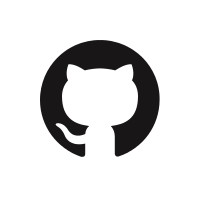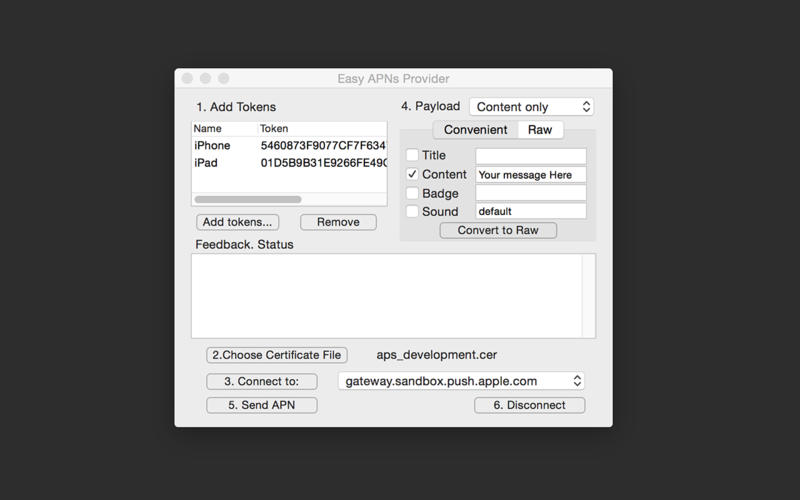Push Notifications
4 марта 2017, 14:03

Оглавление
- получаем токен устройства
- генерация фалов из сертификатов
- настраиваем серверную часть (PHP)
- меняем звук уведомления по умолчанию
- удаляем бейджи
APNS — Apple Push Notification Service
1. получить токен устройства
для этого в файл AppDelegate.swift добавляем два метода
func application(_ application: UIApplication, didFinishLaunchingWithOptions launchOptions: [UIApplicationLaunchOptionsKey: Any]?) -> Bool { // Override point for customization after application launch. let notifyCenter = UNUserNotificationCenter.current() notifyCenter.delegate = self notifyCenter.requestAuthorization(options: [.sound, .alert, .badge]){ (granted, error) in print("ok: \(granted)") print("err: \(error)") } application.registerForRemoteNotifications() return true } func application(_ application: UIApplication, didRegisterForRemoteNotificationsWithDeviceToken deviceToken: Data) { let token = PushNotifyHelper.getTokenFromDeviceToken(deviceToken) print("Registration device token: \(token)") }
func userNotificationCenter(_ center: UNUserNotificationCenter, willPresent notification: UNNotification, withCompletionHandler completionHandler: @escaping (UNNotificationPresentationOptions) -> Void) { print("Handle push from foreground") // custom code to handle push while app is in the foreground print("\(notification.request.content.userInfo)") } func userNotificationCenter(_ center: UNUserNotificationCenter, didReceive response: UNNotificationResponse, withCompletionHandler completionHandler: @escaping () -> Void) { print("Handle push from background or closed") // if you set a member variable in didReceiveRemoteNotification, you will know if this is from closed or background print("\(response.notification.request.content.userInfo)") }
PushNotifyHelper
import UserNotifications class PushNotifyHelper { class func getTokenFromDeviceToken(_ deviceToken: Data) -> String{ var token = "" for i in 0..<deviceToken.count { token = token + String(format: "%02.2hhx", arguments: [deviceToken[i]]) } return token } }
3. Настраиваем серверную часть (PHP)
$deviceToken = "0000000000000000000000000000000000000000000000000"; class PushSender{ static public function run($deviceToken){ $certificateFile = "push.pem"; $certificateString = file_get_contents('push.pem'); $port = 2195; $host = "gateway.sandbox.push.apple.com"; $address = "ssl://{$host}:{$port}"; $title = "title"; $message = "Privet"; $arMessage = array( 'aps' => array( 'alert' => array( 'title' => $title, 'body' => $message, ), 'url-args' => array( '', ), 'sound'=>'default' ), ); $error = 0; $errorString = ""; $context = $streamContext = stream_context_create(); $path = tempnam(sys_get_temp_dir(), 'cert_'); file_put_contents($path, $certificateString); stream_context_set_option($streamContext, 'ssl', 'local_cert', $path); $client = @stream_socket_client( $address, $error, $errorString, 2, STREAM_CLIENT_CONNECT, $context ); $encodedPayload = json_encode($arMessage); $binaryData = chr(0). chr(0). chr(32). pack('H*', $deviceToken). chr(0).chr(strlen($encodedPayload)). $encodedPayload; fwrite($client, $binaryData); fclose($client); } } PushSender::run($deviceToken);
для примера я сделал анти-рефакторинг и объединил несколько разных классов в один метод нарушив сразу несколько парадигм ООП. но сделал это чтобы не размазывать код, а попытаться наглядно показать объём который нужен для отправки уведомлений с сервера на iOS устройства.
5. удаляем бейджи )
UIApplication.shared.applicationIconBadgeNumber = 0;
Твитнуть
Поделиться
Поделиться
Запинить
Популярное